The new firmware V2.0 for KA17 is now available!
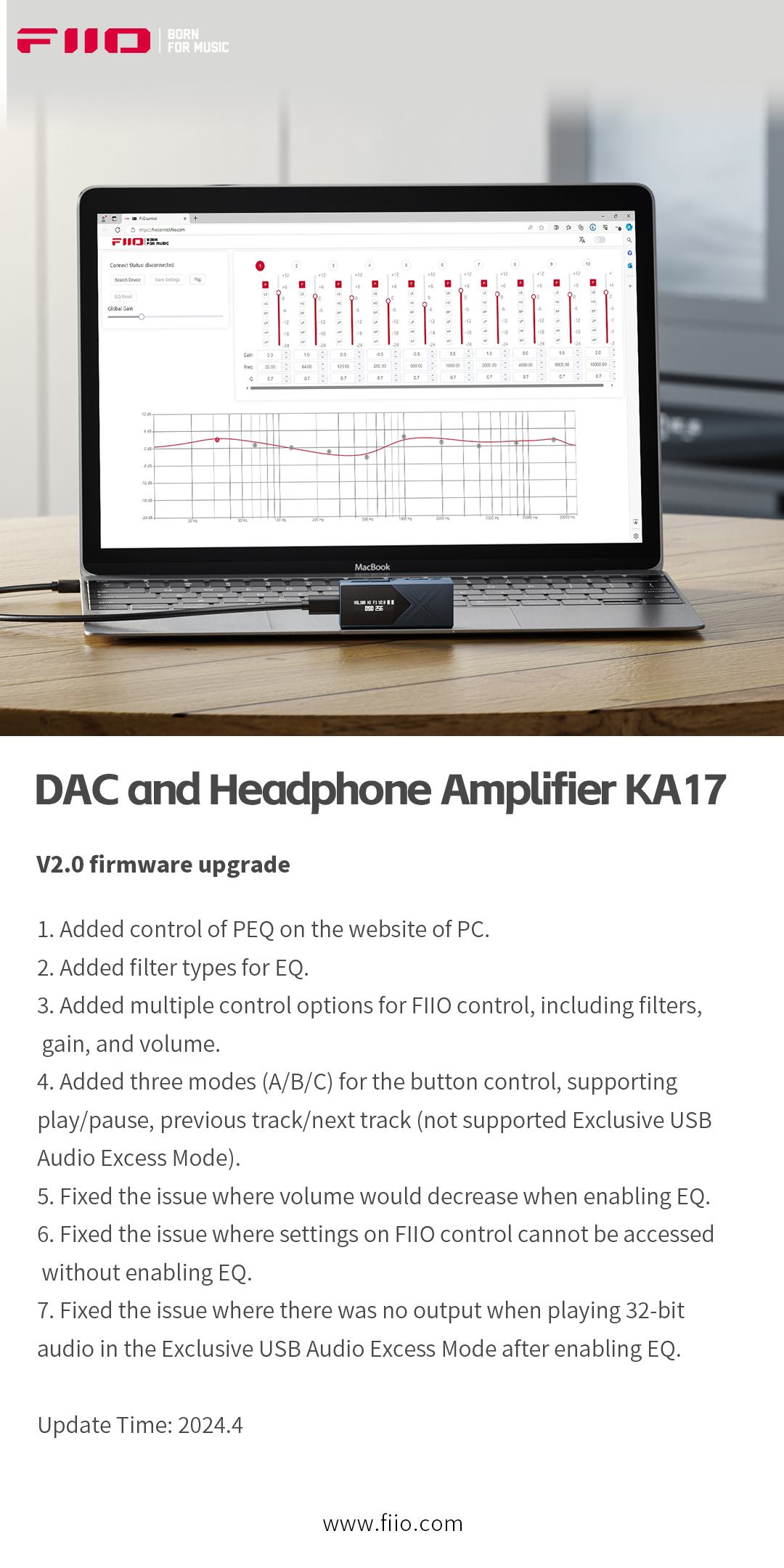
Firmware download link and update instruction: Click here
Note:
1. When "Firmware upgrade finished successfully" appears in the computer, please replug the KA17 and wait for about 3 minutes. The KA17 will show "UPDATE OK" , indicating that the KA17 firmware has been upgraded successfully.
2. After upgrading in Windows computer, please install the latest version USB DAC Driver V5.62 or above: Click here
3. The new added control options are supported in latest version FIIO Control APP 3.22 or above. Android version download link: Click here
4. Link to control PEQ on the website of PC: Click here
5. Button instruction of three modes:

ꄘViews:0





































































